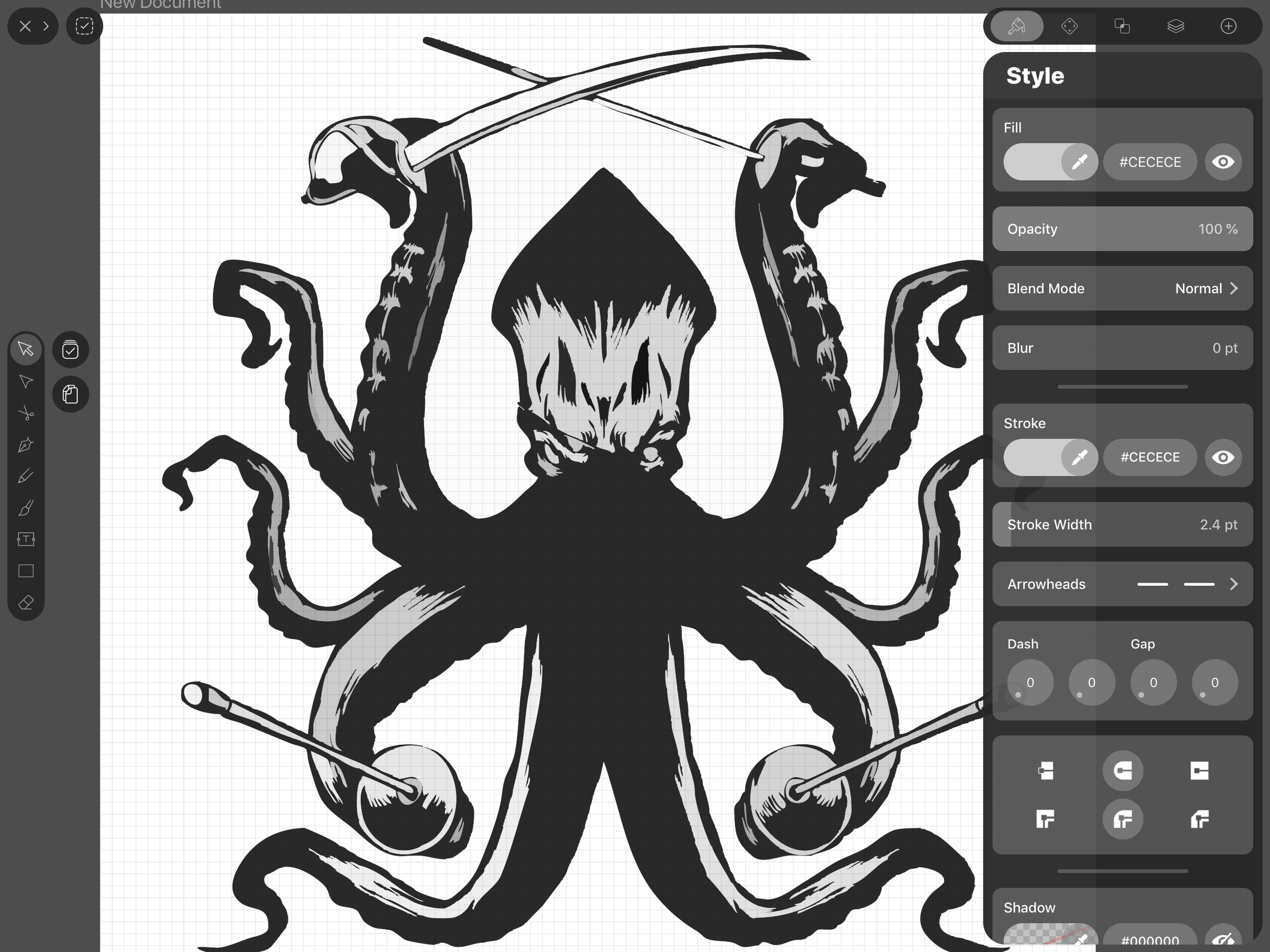I have just recently had to update to Adobe Creative Cloud in order eliminate some of the technical problems of an older version on my mid-2010 iMac. However, that will change near the end of the year when I migrate to something a bit more stable at Affinity Serif that’s more focused. As of now, I like what Adobe has done to Illustrator, Photoshop and InDesign with some UI improvements that cuts through the nonsense and easier to navigate, especially with new features I haven’t seen before. They do a great job of it with the updates, although the subscription fees tend to have room for improvement to make things more enticing in terms of pricing. At the moment, I’m fortunate to have had a good offer that I took advantage of which should tide me for the next several months.
The following screenshots will illustrate what Creative Cloud looks like and the changes in the user interface.
Adobe Illustrator CC with some familiar layouts. The properties menu can be see on far right for legibility and access.
Adobe InDesign CC which I swear by when it comes to document layout design ( and yes, that’s the latest flyer I’ve done for the fencing club ).
By the end of the year, or maybe a lot sooner, I may be upgrading to a new 4K desktop which is definitely going to be needed in order to have access to a wider range of screen and print resolution sizes. But also the legibility of the 4k screen will be much easier on my eyes, providing clarity and sharpness to fonts which will be very handy. Having a wider gamut of color range will be nice thing to play with. With this new desktop, it’ll keep things relevant and last me another several more years, given the fact it’ll have an SSD ( solid state drive ) than a traditional hard drive which is one of my goals to have for stability purposes.
As for Vectornator, the latest version just came out this month for iOS, or iPad Pro, and I’ve always admired how they kept this app lean and clean. What made this current iteration stand out was the new feature of Auto Trace, something that Adobe Illustrator had the luxury of. I tested it out which worked amazingly well, although it did miss a few elements so I believe will require more adjusting to find the sweet spots for both simple and complex illustration elements to retain the shapes. I’m also looking forward to the Mac version when it comes out and that’ll be a nice addition to my toolset.
The following screenshots will show what Vectornator X looks like.
The original image of the pirate kraken for our fencing club’s mascot done on Procreate. I imported this file to Vectornator to test out the Auto Trace which is seen on the above right.
The kraken’s image traced. One can see that some elements are missing due to lack of detail. It’s a matter of adjusting to get the right amount to retain the look of the original.
The vector nodes seen here proves that Vectornator’s trace tool definitely works!
The ability to export with various file formats and the use of Continuity is just amazing. Even the Send to Illustrator is a godsend.